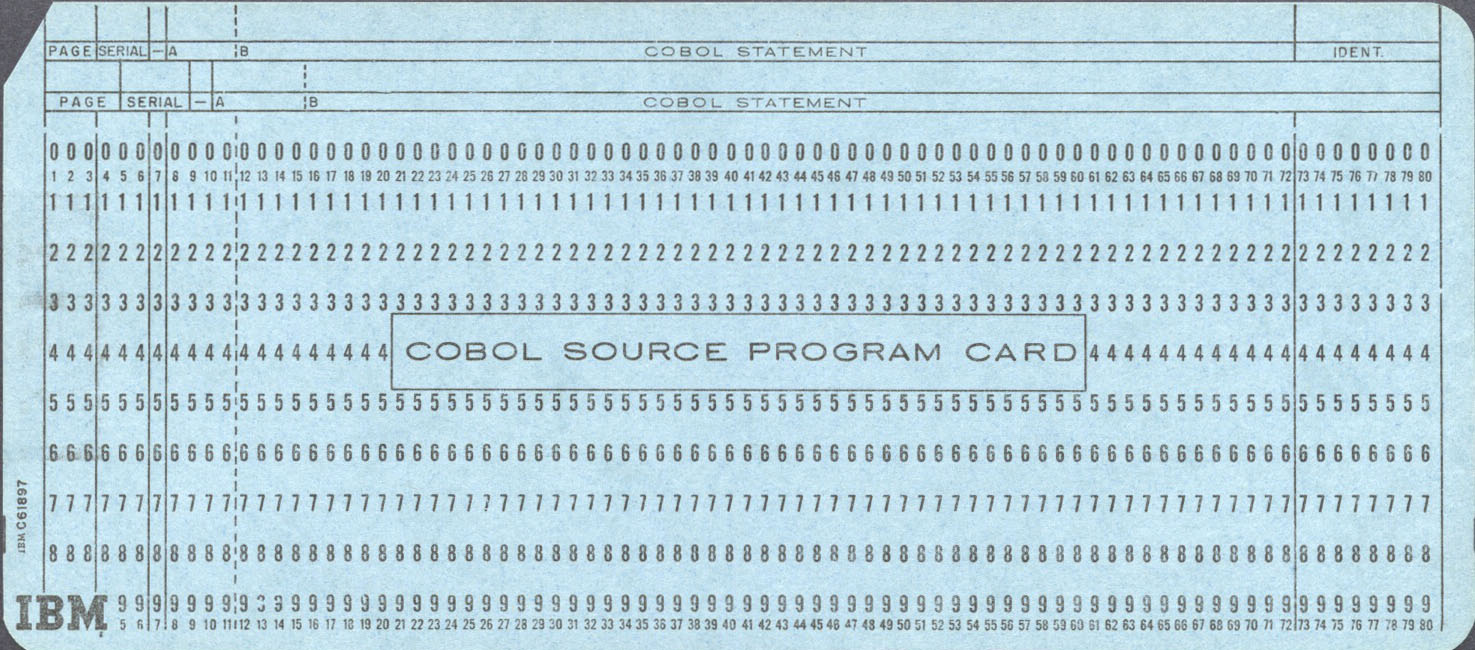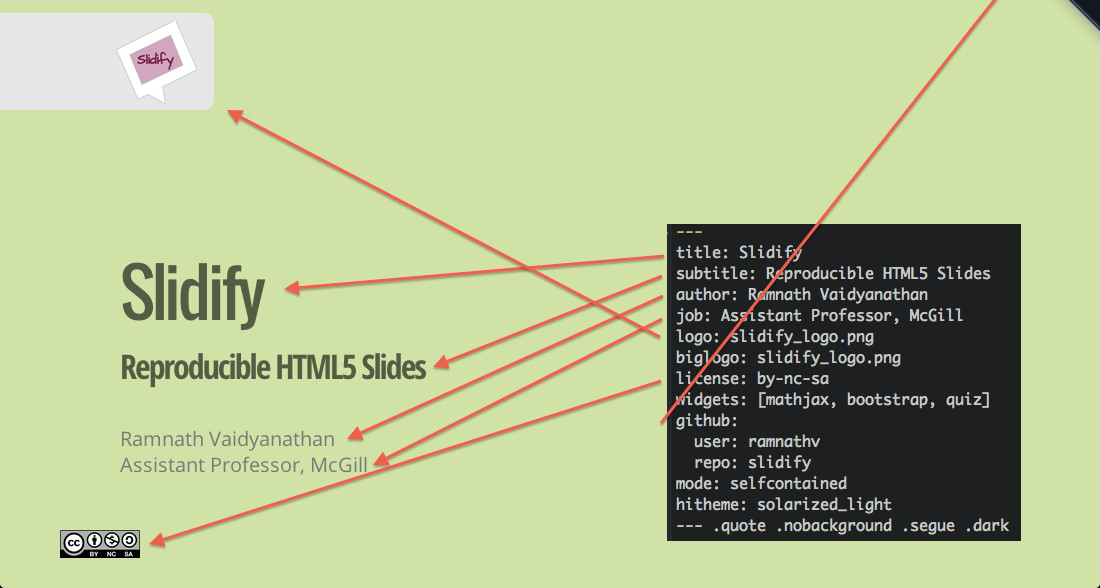Emacs has facilities in place for changing the coding system for a variety of things, such as processes, buffers and files.
You can also force Emacs to invoke a command with a certain coding system.
The easy way to set the encoding of a file in Emacs consists in setting a file local variable in the first line, e.g.:
-*- mode: markdown; coding: utf-8 -*-
Specifically, there are various types of utf-8 in Emacs that you can set with the last part of the encoding name:
To describe the special character that will be used at the end of lines:
-
-mac:CR (0D)the standard line delimiter with MacOS until OS X. -
-unix:LF (0A)the standard delimiter for Unix systems so the BSD-based Mac OS X. -
-dos:CR+LF (0D 0A)the delimiter for DOS / Windows.
some additional encodings parameters include:
-
-emacs: support for encoding all Emacs characters (including non Unicode) -
-with-signature: force the usage of the BOM (see next section) -
-auto: autodetect the BOM
You can combine the different possibilities through the mode name as in the following example:
-*- coding: utf-8-with-signature-unix -*-
Byte Order Mark (BOM)
Byte Order Mark is a special signature defined by UTF standard and placed at the beginning of text files to specify if it is UTF encoded. Basically there are three possible encodings:
-
utf-16encoding stores the characters with 2 bytes. Depending on endianess there are two possibilities. If the system places the most significant byte first, we have a big-endian system and the encoding mode is named asutf-16be. Otherwise, if the system places the least significant byte first, we have a little-endian system and the encoding mode is named asutf-16le. -
utf-8encodes each character with a single byte except the extended characters greater than 127. For that case it uses a special sequence of bytes. In principle, in this encoding mode the signature does not make sense but it will be useful to detect anutf-8file without parsing the whole file until finding an extended character. The signature tells instantly to the system that the file is not an ascii plain text. However Emacs is very efficient to make such auto-detection when there’s no signature available.
The very first bytes of a text file used as BOM signature are:
| encoding | hex bytes |
|---|---|
utf-16be |
FE FF |
utf-16le |
FF FE |
utf-8 |
EF BB BF |
To open a file without any conversion, execute find-file-literally function in
Emacs. If the first line begins with  you will be watching the undecoded
utf-8 BOM.
To get some information on type of line ending, BOMs and character sets provided
by encodings, you can use describe-coding-system, or C-h C.
Changing the coding variable and saving the file will make Emacs to convert the encoding of the file.
Emacs will respect whatever encoding an existing file uses, but you can set a default encoding mode when it has an unsetted mode, like when you create a new file:
(prefer-coding-system 'utf-8-unix)
You may also ask Emacs to use a specific Unicode friendly font:
(set-face-attribute 'default nil
:family "Source Code Pro"
:height 100
:weight 'normal
:width 'normal)
To treat files as UTF-8 by default, when no information appears explicitly in the file, you could set some variables to enforce UTF-8 as the default encoding for all files, processes and buffers:
(prefer-coding-system 'utf-8)
(set-default-coding-systems 'utf-8)
(set-terminal-coding-system 'utf-8)
(set-keyboard-coding-system 'utf-8)
(set-selection-coding-system 'utf-8)
(set-file-name-coding-system 'utf-8)
(set-clipboard-coding-system 'utf-8)
(set-w32-system-coding-system 'utf-8)
(set-buffer-file-coding-system 'utf-8)
Important, you could always try hexl-mode to see how exactly the file is stored.
Things you can do in Linux
In Linux you can check the encoding of a file using the file command:
$ file test.md
test.md: UTF-8 Unicode text
$ file test.py
test.py: ASCII text, with CRLF line terminators
$ file -i test.md
test.md: text/plain; charset=utf-8
$ file -i test.py
test.py: text/plain; charset=us-ascii
To convert text from an encoding mode to another in Linux you can use the iconv command:
$ iconv option
$ iconv options -f from-encoding -t to-encoding inputfile(s) -o outputfile
For instance:
$ iconv -f ISO-8859-1 -t UTF-8 input.file -o out.file
Where -f or --from-code means input encoding and -t or --to-encoding
specifies output encoding.
To list all known coded character sets, run the command below:
$ iconv -l
More info
Working with Coding Systems and Unicode in Emacs

 Research Gate
Research Gate
 Google Scholar
Google Scholar